Cell Line Select
Select and Refine Sets of Champions Cell Lines.
The purpose of the page is to display the data available in the cell lines database table. On load, all data is visible. Users are able to filter the data based on several criteria and export the table at the bottom of the page.
There are three main components of the page: the pie charts, the filters, and the data table.
Below is an overview of the page layout:
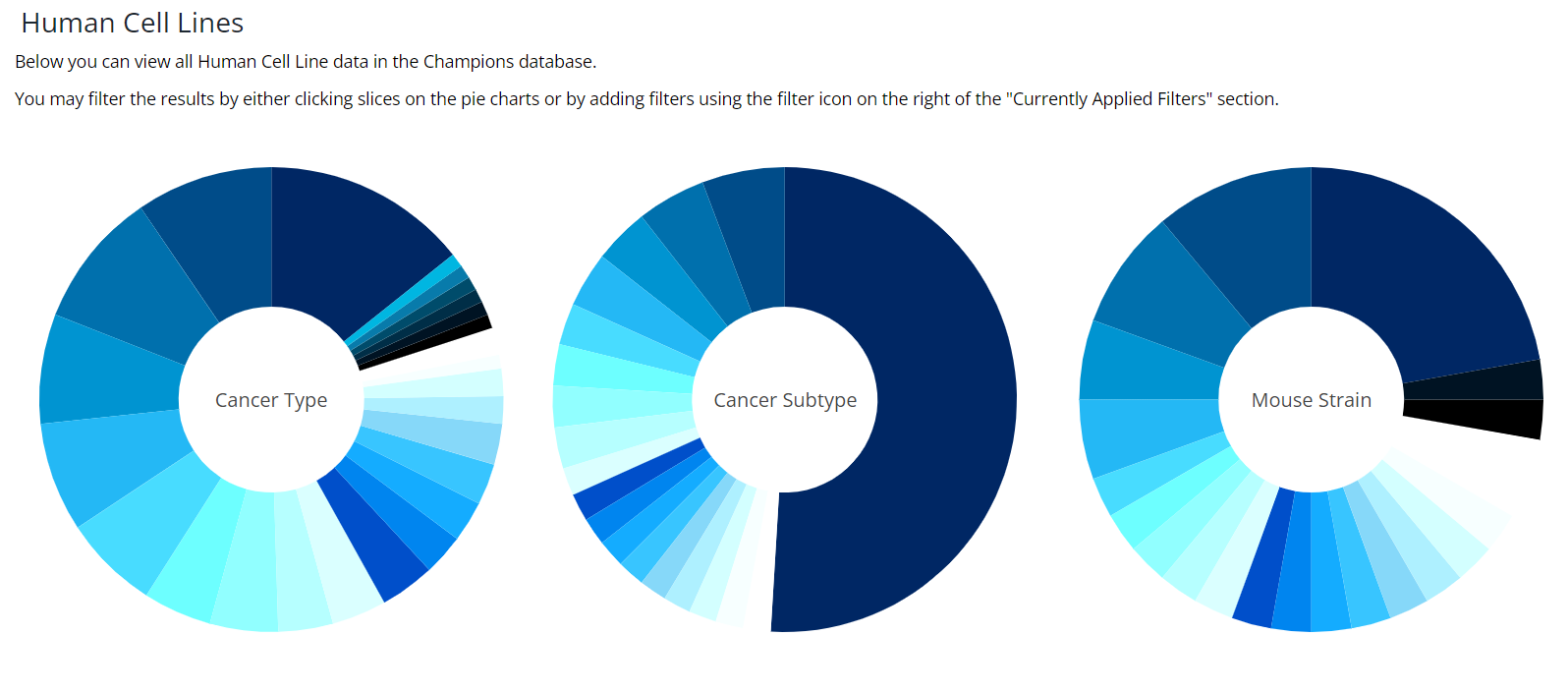
Human Cell Line Select Pie Charts
There are three pie charts at the top of the page. They display the cancer types, cancer subtypes, and mouse strains of the data currently visible to the user in the table. These values change when the data is filtered. You may filter the results by either clicking slices on the pie charts (similar to the image above) or by adding filters using the filter icon on the right of the "Currently Applied Filters" section (similar to the image below).

Currently Applied Filters
The current available filter options within the filter section are listed below:
- Cancer Type
- Cancer Subtype
- In Vivo Validation Pass
- Inoculation Condition
- Route of Injection
- Mouse Strain
- Mouse sex
- Lumin Data
A filter can be added by selecting the space below the label and typing the criteria to filter on.
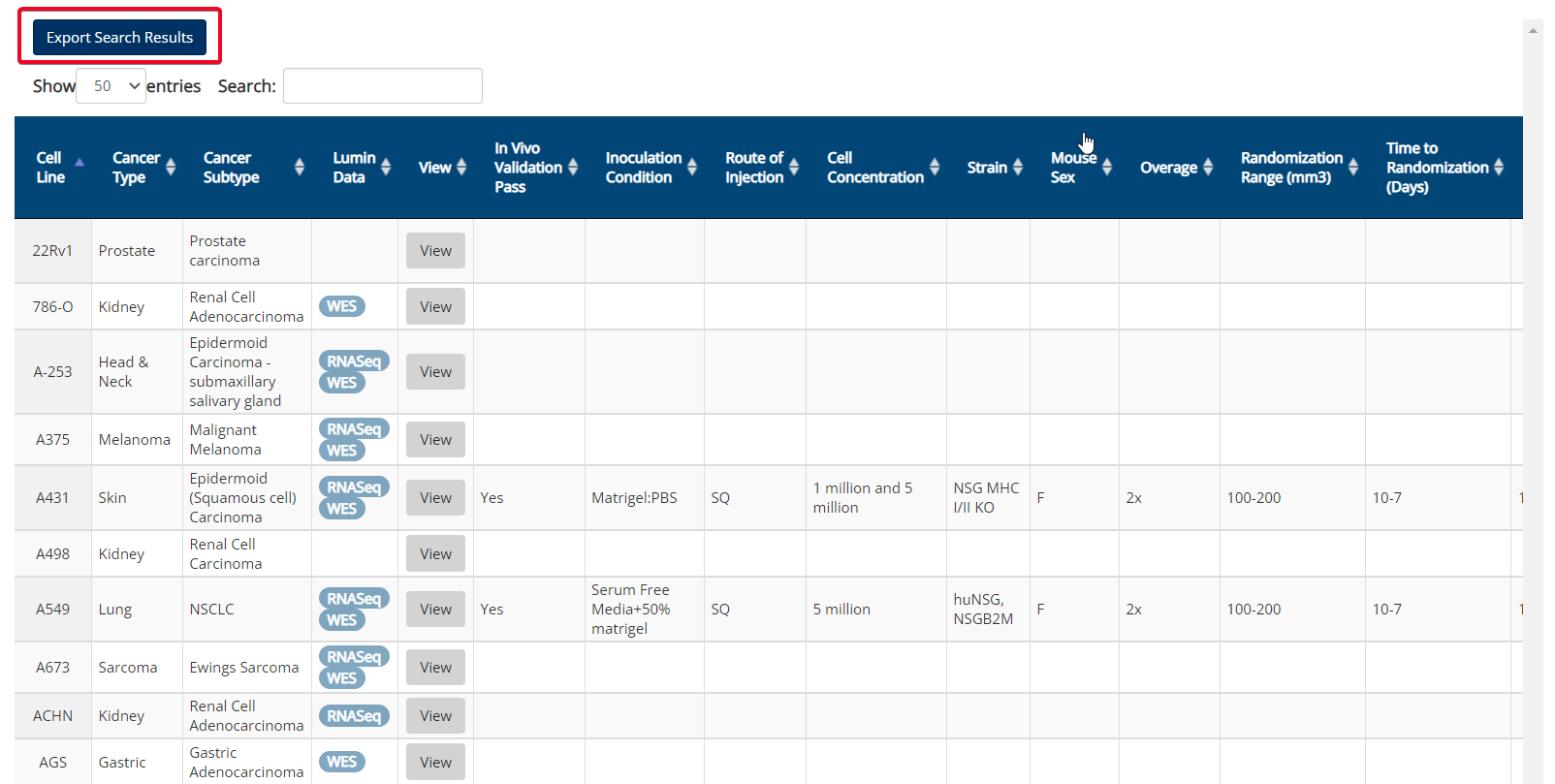
Cell Line Table
Export Search Results as an excel file by clicking the button at the top right of the table (highlighted in red in the image above).
How to Access Cell Line Select
Watch our quick video below on how you can easily access the Cell Line Select Database within the Lumin Bioinformatics interface.
References and Aknowledgements
Plots produced by Plotly. The front end for ML and data science models. Plotly. (n.d.). Retrieved 2022, from https://plotly.com/
Updated over 2 years ago
