Model Select
Select and refine sets of Champions TumorGraft® Models.
Champions is constantly updating the data in our bank and as such, please reach out to your local BD contact to provide you with the most up-to-date information possible. We can readily provide customized, comprehensive, and easy to navigate spreadsheets to meet your needs so please do not hesitate to reach out to us at [email protected]
Selection Criteria for Models
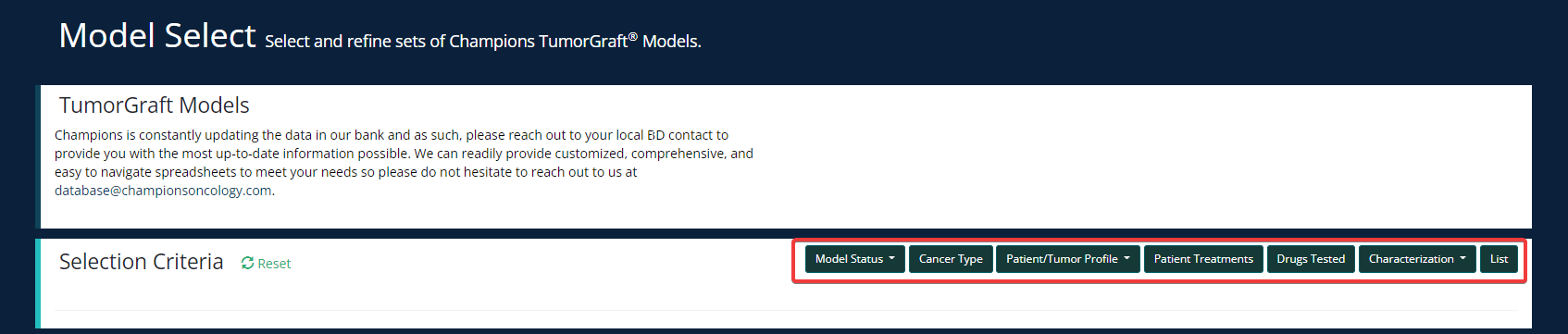
Selection Criteria for Models
Within the Model Select you can narrow down your search using specific parameters outlined below:
Model Status - From the dropdown choose between Model Status, Available Data, Robust, Warm or Model Alias.
Cancer Type - The textbox allow you to choose a cancer type with available data.
Patient/Tumor Profile - From the dropdown choose between Age, Gender, Ethnicity, Treatment Status, Harvest Site, Smoking History, Histology and ER/PR/HER2 Status.
Patient Treatments - The textbox allows you to choose between pre-collection and post-collection treatment.
Drugs Tested - Type a drug of interest into the textbox. You can also toggle between your desired %TGI range.
Characterization - From the dropdown choose between Mutations, Expression, Fusions, Copy Number Variations (CNV), MSI Score, MSI Status, HLA Type, LST Status and TMB Range.
List - Type specific models into the textbox for inclusion or exclusion to the list below. Separate models with commas or new lines.
Please Note: Some of the criteria's have a toggle bar where you can adjust the range of your search to make it more restrained for a more refined search or relaxed to encapsulate all the models for which we have data.
Results Summary
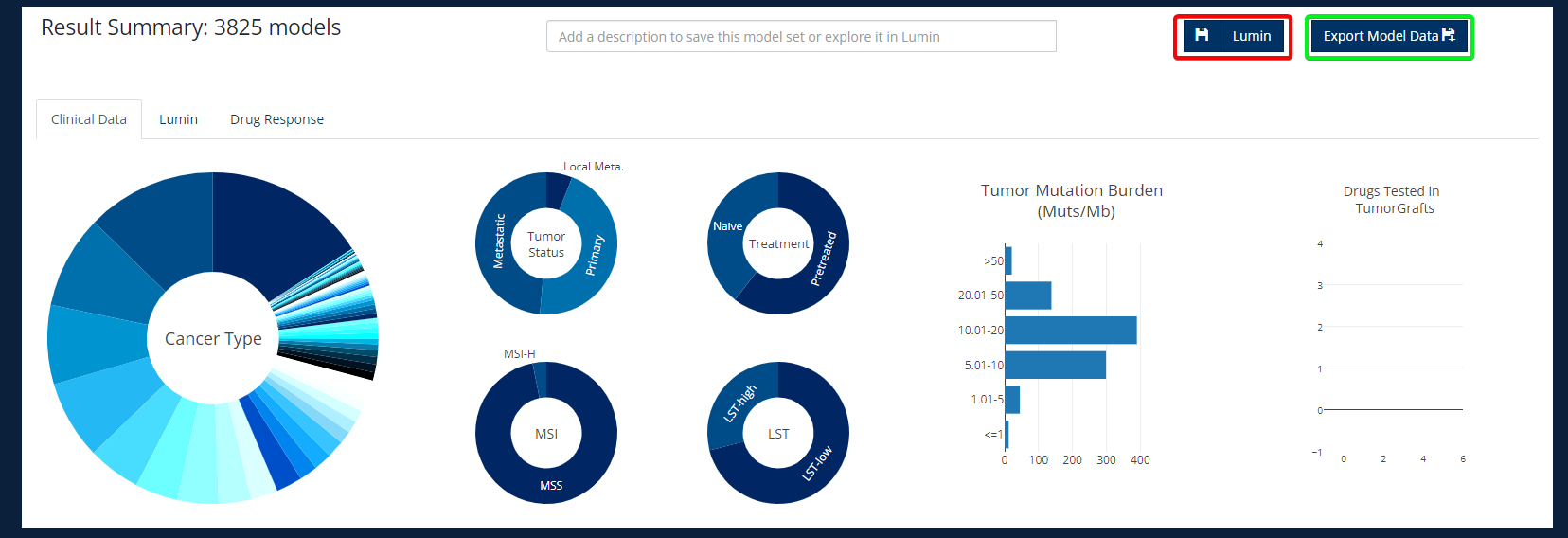
Results Summary
After you have entered your selection criteria and searched for those models you will see a Results Summary tab similar to the image above. On this you will see multiple pie charts which represent some of the criteria's from your selection.
From here you can save your cohort within you Lumin account by typing a name into the text box and clicking the save icon highlighted in red in the image above. By clicking the 'Lumin' button you will then be taken to the Lumin homepage where you can perform further analysis on the cohort you just saved.
You can also export your cohort into an excel file by clicking the 'Export Model Data' highlighted in green in the image above.
Model Set Overview
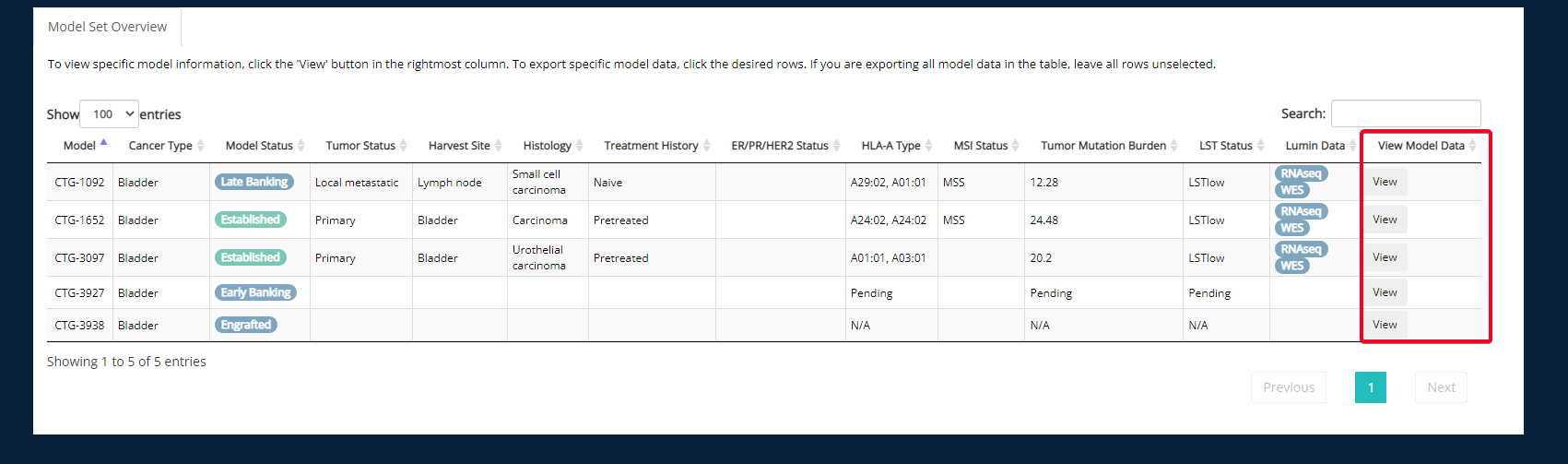
Model Set Overview
The table shown in the image above can be found at the bottom of the model select page. It shows you an overview of the cohort you have just searched. If the field is blank this means we currently do not have the data for that model, however we are constantly updating the data for our PDX bank. You can always reach out to your business development representative if there is something specific you are looking for and cannot find, they will be able to give you the most up to date information.
The 'View Model Data' tab at the end of the table, highlighted in red in the image above, shows you all data available on Lumin for that specific model. Clicking 'View' for a model will show you data similar to the image below.
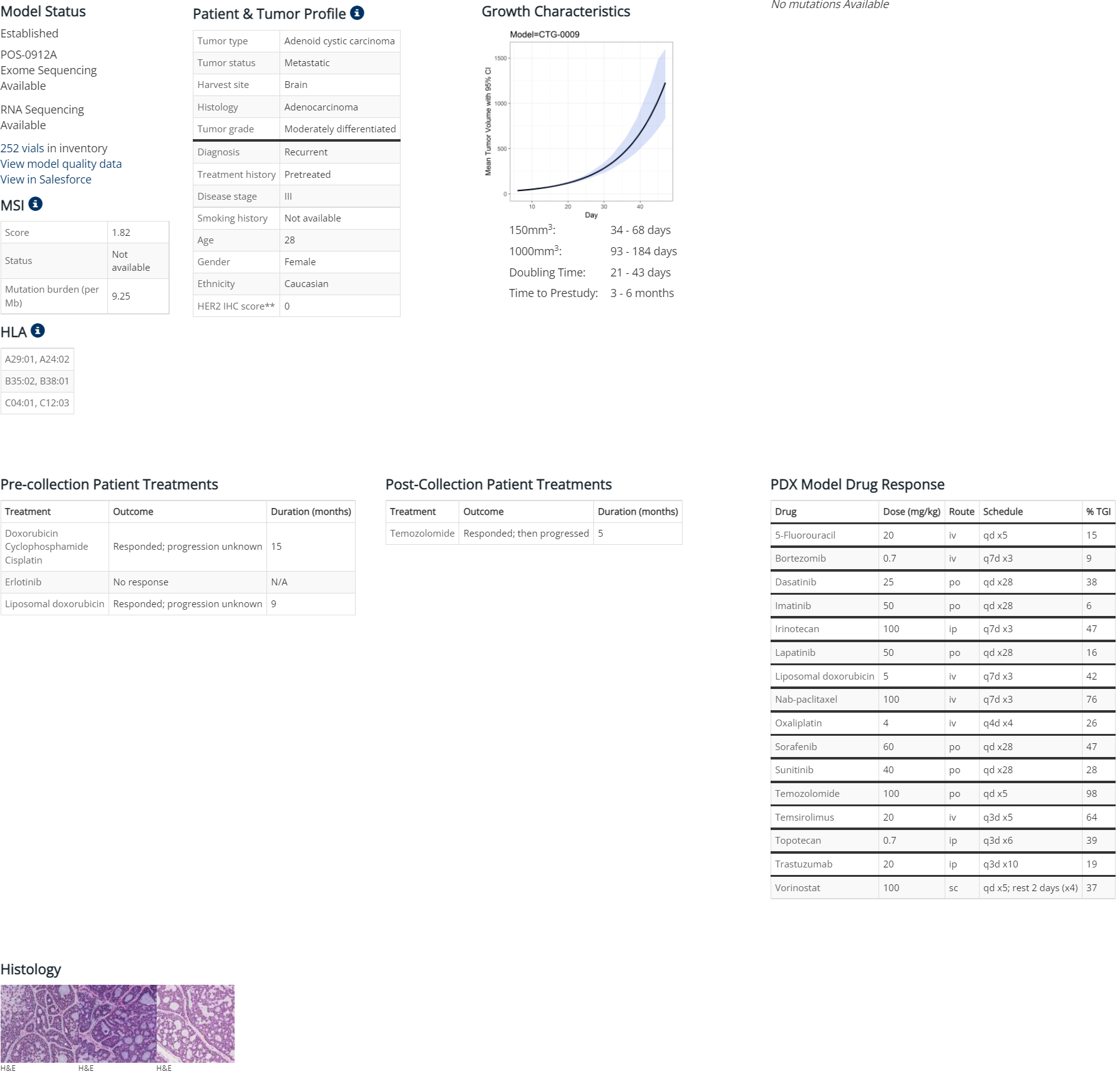
View Model Data
Key Terms
Established - Sufficient model inventory is available in liquid nitrogen, ready for immediate use.
Banking - TumorGraft material is being generated for storage in liquid nitrogen. Models under this designation may be available for use depending on how much material has already been banked (early or late stage banking).
Engrafted - A new tumor that has recently been implanted into recipient animals is showing definitive signs of growth. Champions TumorGraft® models in this category are normally transitioned to Banking after tumor material starts being generated and stored in liquid nitrogen. This process takes approximately 2-3 months.
MSI - Microsatellite Instability. The threshold for discriminating MSI-H from MSS was determined by aligning mismatch repair (MMR) gene mutations with MSl scores. Based on this, models with an MSI score of >=23 typically had clinically and functionally pathogenic MMR mutations and were therefore considered MSI-H.
HLA - Human Leukocyte Antigen
LST - Laterally Spreading Tumors
TMB - Tumor Mutation Burden
How to Access Model Select
Watch our quick video below on how you can easily access the Model Select Database within the Lumin Bioinformatics interface.
References and Acknowledgments
HLA types determined by in silico analysis using OptiType (Szolek, A. et al, Bioinformatics, 30(23), 2014)
MSI scores were determined from whole exome sequencing data using an adaptation of the MSIsensor algorithm (Niu, B et al., Bioinformatics, 30(7): 1015-1016. 2014).
Updated over 2 years ago
